What's New
New web hosting and new versions of xVision
What's new:
Web site x-vision.pro will shutdown in July 2023. All previous versions of xVision will stop working.
- We are moving to a new hosting xv.xoxom.ru.
- New version of xVision branch 1.02 -> 1.05 for using with X-Plane versions 11.21-11.26.
- New version of xVision branch 1.41 -> 1.45 for using with X-Plane versions 11.30-11.41.
- New version of xVision branch 1.50 -> 1.55 for using with X-Plane versions 11.50-11.55 (without shaders tweaking).
- New version of xVision branch 2.03 -> 2.05 for using with X-Plane versions 11.50-11.55.
How to upgrade:
!!! PLEASE DO NOT DELETE BACKUP FOLDER IN YOUR XVISION DIRECTORY !!!
1. Download distribution archive of your branch of xVision from our site or your Simmarket account.
2. Extract archive into your xVision folder with overwriting the existing files. Then start the tool and apply your solution.
Support for X-Plane 11.55r2
What's new:
- Compatibility with XP 11.55r2 (11.0.55.1) added to xVision 2.03.
How to upgrade:
No need for downloading, nor installation. After updating to X-Plane 11.55r2 just start the tool and apply solution.
xVision 2.03 Vulkan Edition released
What's new:
- Compatibility with XP 11.55r1 (11.0.55.0).
- [BUGFIX] When X-Plane installation directory has changed the tool doesn't track new installation folder for some resources.
- [IMPROVEMENTS] Minor changes in presets "Impressive", "Nordic/Nordic EXTREME", "Winter" (cloud shadows was too dark).
-
Tweak "SUN/MOON GLARES SMOOTHING" has side effect: some simulator menues have issue with transparency. If this is critical, please do not use this tweak.
How to upgrade:
!!! PLEASE DO NOT DELETE BACKUP FOLDER IN YOUR XVISION DIRECTORY !!!
Download and extract distribution archive xVision_203.zip from our site or your Simmarket account into your xVision directory with overwriting the existing files.
Start the tool and apply your solution.
Support for X-Plane 11.53r1
What's new:
- Compatibility with XP 11.53r1 (11.0.53.1) added to xVision 2.02.
How to upgrade:
No need for downloading, nor installation. After updating to X-Plane 11.53r1 just start the tool and apply solution.
Support for X-Plane 11.52r1
What's new:
- Compatibility with XP 11.52r1 (11.0.52.0) added to xVision 2.02.
How to upgrade:
No need for downloading, nor installation. After updating to X-Plane 11.52r1 just start the tool and apply solution.
xVision 2.02 Vulkan Edition released
What's new:
- [BUGFIX] Tweak "Internal (VC) stage post-processing (POST-PROCESSING)" in OpenGL mode may affect the whole scene with "Fog & scattering (ATMOSPHERE)" tweak activated.
- [BUGFIX] Tweak "Fog & scattering (ATMOSPHERE)" in OpenGL mode draws wrong fog color at night (or fog may disappear).
- [BUGFIX] Tweak "Fog & scattering (ATMOSPHERE)" in OpenGL mode may not work at night time with sim graphics settings below "High(HDR)".
- [IMPROVEMENTS] Sun disk drawing improved for presets "Classic" , "Impressive", "Nordic/Nordic EXTREME", "Winter" (the sun was almost invisible).
- [IMPROVEMENTS] The cloud shadow density slightly reduced for "Winter" preset.
-
Tweak "SUN/MOON GLARES SMOOTHING" has side effect: some simulator menues have issue with transparency. If this is critical, please do not use this tweak.
How to upgrade:
!!! PLEASE DO NOT DELETE BACKUP FOLDER IN YOUR XVISION DIRECTORY !!!
Download and extract distribution archive xVision_202.zip from our site or your Simmarket account into your xVision directory with overwriting the existing files.
Start the tool and apply your solution.
Bugfix in xVision 2.0 Vulkan Edition
What's new:
- Fixed bug when "INTERNAL (VC) STAGE POST-PROCESSING" shaders affect terrain, not only VC.
How to upgrade:
No need for downloading, nor installation. Changes will be active at next tool start. If your preset use "INTERNAL (VC) STAGE POST-PROCESSING" shaders just start the tool and apply preset.
xVision 2.00 for X-Plane 11.50, 11.51r1 released
xVision team is grateful to all captains who involved in testing and helped us to make the tool better! Dear beta-testers, please use your activation keys granted as fully functional activation keys for product.
Release notes:
-
1. xVision 2.00 now supports shader tweaks for both target backend of X-Plane 11: Vulkan and OpenGL.
2. Now each solution may be used with or without FlyWithLua plugin. If plugin is not installed, Lua scripts in preset just ignored.
3. Stock solutions have been redesigned.
4. New solution "Winter" have been added to distribution pack.
5. Custom tweaks are not possible now due to techical limitations.
6. Tweaks "Sunlight adjustments" and "FXAA tuning" are excluded from shader tweaks.
7. Tweak "Khaki correction" has been transformed to tweak "Vegetation shades". Now it has old "Khaki" filter and a couple new parameters. If you are using Ortho "bluish"-shaded textures, "Bluish correction" parameter of the filter will help to restore the natural shade in such areas. Detailed information here: Vegetation shades (TERRAIN).
8. A new tweak "Seasonaliser" in "TERRAIN" group. A cheap/fast imitation of the snow seasons by using special terrain coloring filters. More info here: Seasonaliser (TERRAIN).
9. Tweak "Fog & scattering (ATMOSPHERE)" have been redesigned. "Effect power" parameter now is applied taking into account the weather conditions. Actually "skyc/raleigh_scattering_clean", "skyc/raleigh_scattering_ocast", etc. datarefs are multipliers with "Effect power".
10. Expressions as a tweak parameters are deprecated due to technical limitations. You will get a error message.
11. "Day opacity coefficient" and "Night opacity coefficient" parameters in tweak "Raindrops rendering" now work only for Vulkan target backend.
12. While restoring Lua scripts from backup you will get warning about clean-up existing scripts.
13. When preset is applying the detailed information about existing Lua scripts deactivation is writing to Program log.
14. Sim shaders cache now clean after restoring shaders from backup.
15. You can copy program log to clipboard by using one button.
16. Minor chandes in UI.
17. Bug fixes in multithreading.
18. New chapters on site: tweaks descriptions and User Manual for xVision version 2.05. Old User Manual and descriptions are marked as "legacy" and used by legacy versions of xVision (1.05-1.55)
-
Tweak "SUN/MOON GLARES SMOOTHING" has side effect: some simulator menues have issue with transparency. If this is critical, please do not use this tweak.
Additional information:
Please keep in mind that the further functionality of the tool is fully dependent on new X-Plane versions functionality.
One of significant part of xVision (shader tweaks) based on undocumented and unsupported X-Plane interface.
Shaders are "bleeding edge" technology and may be changed by developers with next release of X-Plane in an arbitrary manner. Such changes may cause one or even all shader tweaks malfunction. Even in next X-Plane update.
https://developer.x-plane.com/2018/08/our-shaders-dont-like-to-be-touched/ may be useful for some details.
- Vulkan mode requires a powerful CPU and fast disk. Vulkan shaders processing takes a lot of time. For example on PC with Intel i9-9900KS (5GHz), RAM DDR4-4000CL16, M2 SSD Samsung 970 Evo Plus applying stock solutions takes about 60 seconds. (In OpenGL mode it takes about 6 seconds). These numbers are for XP 11.51 (XP 11.50 takes more time due to shaders structure). CPU cores are welcome here. But it seems that create presets and adjust parameters better in OpenGL mode and then apply ready solution on Vulkan target.
- Solutions from legacy versions of xVision technically compatible with xVision 2.00. New version can open them but of course they need an attention because expressions in parameters are deprecated now. To adapt old presets try to set default parameter values for tweaks where expressions were used.
- At first start xVision 2.00 takes additional time to preprocess X-Plane Vulkan shaders. Just be patient. More information in this User Manual chapter.
- The first time you run the tool, it will ask you the main X-Plane 11.50 installation directory, automatically detect target X-Plane version, find the appropriate resources, shaders, plugins and shaders cache directory and create an initial backup of main visual resources and scripts. This backup folder is created in main xVision directory and named "BACKUP".
- To aviod unwanted influence of tweaked shaders for beta-testing process of X-Plane, we will not support beta releases of sim. We appeal to customers for understanding in this respect.
How to install xVision 2.00
- xVision 2.00 works ONLY WITH X-PLANE 11.50, 11.51 and requires separate installation from legacy xVision versions (1.02-1.50). Please do not mix installations.
- To install xVision 2.00 unzip the distribution archive into a separate directory which does not require administrative privilegies. Right click on zip in Windows explorer and select "Extract all".
- The first time you run the tool, it will ask you the main X-Plane 11.50+ installation directory, automatically detect target X-Plane version, find the appropriate resources, shaders, plugins and shaders cache directory and create an initial backup of main visual resources and scripts. This backup folder is created in main xVision directory and named "BACKUP".
For Vulkan shaders processing your system should have installed Microsoft Visual C++ 2015-2019 Redistributable package (64-bit) (vc_redist.x64.exe).
At first start the tool automatically checks if Microsoft Visual C++ 2015-2019 Redistributable (x64) is installed on your system. If it's not present automatically installs it.
You will be informed about it by message dialog. Please press OK and let xVision in administrator mode install required modules.
You'll get "ERROR preprocessing Vulkan shader..." error messages at first start of the tool if Microsoft Visual C++ 2015-2019 Redistributable package was not properly installed. In this case, please install it manually by using VC_redist.x64.exe file in xVision distibution package. Then restart xVision.
New version is available as a new product on Simmarket with a special upgrade price for legacy product owners: XVISION FOR X-PLANE 11 VULKAN EDITION.
Old activation keys from legacy versions are not valid for xVision 2.00. Activation keys for xVision 2.00 are valid for all products including legacy.
Owners of activation keys can download distribution archives from our site here.
Please feel free to send us a feedback by using the contact form .
With all Good Wishes for the New Year!
xVision team.
xVision 1.50 for X-Plane 11.50 released
In X-Plane 11.50 all shaders are changed so drastically that it requires painstaking work completely from scratch. Not only Vulkan shaders, but old OpenGL shaders that used in previous versions too.
It means that to support new shaders we need a new product and it seems to be incredibly difficult to devise.
Release notes:
- 1. Shader tweaks are not supported. Some third party solutions from previous version of the tool need redesing.
- 2. Stock solutions are reworked.
- 3. Chandes in UI and User Manual.
- 4. Bug fixes.
- xVision 1.50 works ONLY WITH X-PLANE 11.50 and requires separate installation from xVision 1.41 (for X-Plane 11.30-11.41). Please do not mix xVision 1.50 and previous installations.
- All third-party solutions are technically compatible with previuos versions but due to shaders may need redesign.
- To install xVision 1.50 unzip the distribution archive into a separate directory which does not require administrative privilegies. Right click on zip in Windows explorer and select "Extract all". DO NOT START EXE DIRECTLY FROM ARCHIVE!
- The first time you run the tool, it will ask you the main X-Plane 11.50 installation directory, automatically detect target X-Plane version, find the appropriate resources, shaders, plugins and shaders cache directory and create an initial backup of main visual resources and scripts. This backup folder is created in main xVision directory and named "BACKUP".
New version is available in your Simmarket User Account or here.
Please feel free to send us a feedback by using the contact form .
Stay safe and take care of yourself and your loved ones.
xVision team.
xVision 1.41 released
Release notes:
- X-Plane 11.41 r1 compatibilty. xVision 1.41 now supports X-Plane versions 11.30-11.41.
- Improved: restoring from backup will not abort if you have no files in "FlyWithLua\Scripts\*" backup directory.
- Bugfix: multiline custom patches for shaders may not work properly (you got the message "patched block not found").
- Bugfix: sandfox for shader files not deleted if you have an error while applying solution with custom patches.
How to upgrade:
!!! PLEASE DO NOT DELETE BACKUP FOLDER IN YOUR XVISION DIRECTORY !!!
Download and extract distribution archive xVision_141.zip from our site or your Simmarket account into your xVision directory with overwriting the existing files.
Start the tool and apply your solution.
xVision 1.40 released
Release notes:
- X-Plane 11.40 release compatibilty. Now the latest version of xVision supports X-Plane versions 11.30-11.40.
- Improved: now you get a warning if you try to apply solution while the X-Plane is running.
- Bugfix: restoring from backup may fail if you have no files in FlyWithLua\Scripts (disabled) directory.
- Improvements in solutions shipped with xVision 1.40 (all solutions from previous versions of the tool are compatible):
- Changes in clouds visual depiction for "Nordic", "Impressive" solutions family.
- Changes in sun visual depiction for "Nordic", "Impressive" family solutions family.
- Changes in visual water depiction for "Nordic", "Impressive" family solutions family.
- Compatibility changes:
- beta-versions of X-Plane 11.40 are not supported now. (11.0.40.2 - 11.0.40.11). If you got message "No data for this X-Plane version" please upgrade sim to 11.40 release version.
- Old xVision versions (1.2X) does not support X-Plane 11.40
How to upgrade:
!!! PLEASE DO NOT DELETE BACKUP FOLDER IN YOUR XVISION DIRECTORY !!!
Download and extract distribution archive xVision_140.zip from our site or your Simmarket account into your xVision directory with overwriting the existing files. Start the tool and apply solution.
Beta support for X-Plane 11.40r2
What's new:
- Compatibility with XP 11.40 release candidate 2 (11.0.40.12) added to xVision 1.30.
How to upgrade:
No need for downloading, nor installation. After updating to X-Plane 11.40r2 just start the tool and apply solution.
IMPORTANT: If you get message "No data for this X-Plane version…" please update your xVision to version 1.30 (please see the September 28 announcement below).
Beta support for X-Plane 11.40r1
What's new:
- Compatibility with XP 11.40 release candidate 1 (11.0.40.11) added to xVision 1.30.
How to upgrade:
No need for downloading, nor installation. After updating to X-Plane 11.40r1 just start the tool and apply solution.
IMPORTANT: If you get message "No data for this X-Plane version…" please update your xVision to version 1.30 (please see the September 28 announcement below).
Beta support for X-Plane 11.40b9
What's new:
- Compatibility with XP 11.40 beta 9 (11.0.40.10) added to xVision 1.30.
How to upgrade:
No need for downloading, nor installation. After updating to X-Plane 11.40b9 just start the tool and apply solution.
IMPORTANT: If you get message "No data for this X-Plane version…" please update your xVision to version 1.30 (please see the September 28 announcement below).
Beta support for X-Plane 11.40b8
What's new:
- Compatibility with XP 11.40 beta 8 (11.0.40.9) added to xVision 1.30.
How to upgrade:
No need for downloading, nor installation. After updating to X-Plane 11.40b8 just start the tool and apply solution.
IMPORTANT: If you get message "No data for this X-Plane version…" please update your xVision to version 1.30 (please see the September 28 announcement below).
Beta support for X-Plane 11.40b7
What's new:
- Compatibility with XP 11.40 beta 7 (11.0.40.8) added to xVision 1.30.
How to upgrade:
No need for downloading, nor installation. After updating to X-Plane 11.40b7 just start the tool and apply solution.
IMPORTANT: If you get message "No data for this X-Plane version…" please update your xVision to version 1.30 (please see the September 28 announcement below).
Beta support for X-Plane 11.40b6
What's new:
- Compatibility with XP 11.40 beta 6 (11.0.40.7) added to xVision 1.30.
How to upgrade:
No need for downloading, nor installation. After updating to X-Plane 11.40b6 just start the tool and apply solution.
IMPORTANT: If you get message "No data for this X-Plane version…" please update your xVision to version 1.30 (please see the September 28 announcement below).
Beta support for X-Plane 11.40b5
What's new:
- Compatibility with XP 11.40 beta 5 (11.0.40.6) added to xVision 1.30.
How to upgrade:
No need for downloading, nor installation. After updating to X-Plane 11.40b5 just start the tool and apply solution.
IMPORTANT: If you get message "No data for this X-Plane version…" please update your xVision to version 1.30 (please see the announcement below).
xVision 1.30 released
Release notes:
- X-Plane 11.40 beta 4 compatibilty. Now the latest version of xVision supports X-Plane versions 11.30-11.40beta4.
- Improved: shader processing speed.
- Improved: user interface for HiDPI systems with high scale factor.
- Bugfix: on Windows 7, 8 under certain conditions Lua scripts may not install correctly.
- Bugfix: BrightnessContrastSaturation post-processing shader.
- Bugfix: SoftBloom post-processing shader.
How to upgrade:
!!! PLEASE DO NOT DELETE BACKUP FOLDER IN YOUR XVISION DIRECTORY !!!
Download and extract distribution archive xVision_130.zip from our site or your Simmarket account into your xVision directory with overwritng the existing files. Start the tool and apply solution.
Have a nice weekend!
Beta support for X-Plane 11.40b3
What's new:
- Compatibility with XP 11.40 beta 3 (11.0.40.4) added to xVision 1.26.
How to upgrade:
No need for downloading, nor installation. After updating to X-Plane 11.40b3 just start the tool and apply solution.
Beta support for X-Plane 11.40b2
What's new:
- Compatibility with XP 11.40 beta 2 (11.0.40.3) added to xVision 1.26.
How to upgrade:
No need for downloading, nor installation. After updating to X-Plane 11.40b2 just start the tool and apply solution.
Beta support for X-Plane 11.40b1
What's new:
- Compatibility with XP 11.40 beta 1 (11.0.40.2) added to xVision 1.26.
- Support for old betas discontinued. (All betas of X-Plane 11.35, 11.36 are not supported now.)
How to upgrade:
No need for downloading, nor installation. After updating to X-Plane 11.40b1 just start the tool and apply solution.
Support for X-Plane 11.36r2 added to xVision 1.26.
Release notes:
- Compatibility with XP 11.36r2 (11.0.36.11).
- Minor changes in night lighting in all solutions shipped with xVision.
How to upgrade:
!!! PLEASE DO NOT DELETE BACKUP FOLDER IN YOUR XVISION DIRECTORY !!!
Download and extract distribution archive (from our site or your Simmarket account) into your xVision directory with overwritng the existing files. Start the tool and apply solution.
Beta support for X-Plane 11.36r2 added to xVision 1.26.
Release notes:
- Compatibility with XP 11.36r2 (11.0.36.11).
How to upgrade:
No need for downloading, nor installation. After updating to X-Plane 11.36r2 just start the tool and apply solution.
Beta support for X-Plane 11.36r1 added to xVision 1.26.
Release notes:
- Compatibility with XP 11.36r1 (11.0.36.10).
How to upgrade:
No need for downloading, nor installation. After updating to X-Plane 11.36r1 just start the tool and apply solution.
Bugfix in Khaki correction tweak (Terrain)
Notes:
- Bugfix: while using custom water textures with specific color space (sRGB IE61966-2.1 as an example) AND texture quality slider in X-Plane graphic settings is below "Maximum (uncompressed)" you may get green tint of water color.
The fix will be applied automatically at the next solution applying. No need for downloading, nor installation.
Support for X-Plane 11.35 added to xVision 1.26.
Release notes:
- Compatibility with XP 11.35r1 (11.0.35.10).
How to upgrade:
Download fresh distribution archive from the site or your Simmarket account. Extract it into your xVision directory with files update. Please DO not erase any file / directory from xVision directory before update.
Start the tool and apply solution.
Beta (unofficial) support for X-Plane 11.35 beta 6 added to xVision 1.26.
Release notes:
- Compatibility with XP 11.35b6 (11.0.35.9).
How to upgrade:
No need for downloading, nor installation. After updating to X-Plane 11.35b6 just start the tool and apply solution.
Beta (unofficial) support for X-Plane 11.35 beta 5 added to xVision 1.26.
Release notes:
- Compatibility with XP 11.35b5 (11.0.35.8).
- Bugfix in BrightnessContrastSaturation post-processing effect.
How to upgrade:
No need for downloading, nor installation. After updating to X-Plane 11.35b5 just start the tool and apply solution.
Beta (unofficial) support for X-Plane 11.35 beta 4 added to xVision 1.26.
Release notes:
- Compatibility with XP 11.35b4 (11.0.35.7)
How to upgrade:
No need for downloading, nor installation. After updating to X-Plane 11.35b4 just start the tool and apply solution.
Old beta versions of X-plane 11.30+ not supported now.
Now xVision supports XP 11.21-1.26 stable releases, XP 11.30-11.34 stable releases, XP 11.35 beta 3 (beta support).
Support of obsolete beta versions discontinued (X-Plane beta builds: 11.0.35.5, 11.0.35.4, 11.0.33.1, 11.0.32.0).
If you got "No data for this X-Plane version" message, it's time to upgrade your sim.
xVision 1.26 for X-Plane 11.30-11.35 (11.35 beta 3) released.
Updates for xVision 1.02 (for X-Plane 11.21-11.26)
Release notes:
1. New tweak for sky: "Reduce fog glowing" allows to reduce fog glowing effect at high altitudes during twilight. Applied to X-Plane ver.11.26, 11.31-11.35. Please refer to Reduce fog glowing (ATMOSPHERE) for details and screenshots. 2. New SoftBloom post-pocessing effect for Global stage post-processing. Apply bloom effect without clipping bright areas. (X-Plane ver.11.26, 11.31-11.35). Description here: SoftBloom. 3. Khaki correction tweak improved for X-Plane 11.30+: green color after filter applying is more natural. New parameter "Intensity" allows adjust the effect power. 4. Some adjustments in "Nordic solutions family: adaptation for XP 11.35, new settings. 5. "Classic for Lua" and "Impressive for Lua" (including EXTREME) solutions have been adapted for using with XP 11.35. 6. Optimization of "Open", "Save", "Save As", "New" commands for solution handling. 7. Updates in the User manual.
How to upgrade:
All solutions from previous xVision versions (for XP 11.30+) are compatible.
1. Download distribution zip archive from our site or your Simmarket account.
2. Unzip archive into your xVision directory (with replacing the existing files). Please do not delete BACKUP directory in your xVision folder.
3. Open and apply your solution. Make sure that you have no error messages in program log.
Beta (unofficial) support for X-Plane 11.35b3 added to xVision 1.25.
Release notes:
- Compatibility with XP 11.35b3 (11.0.35.6)
How to upgrade:
No need for downloading, nor installation. After updating to X-Plane 11.35r3 just start the tool and apply solution.
Beta (unofficial) support for X-Plane 11.35 beta1, beta2 (builds 11.0.35.4, 11.0.35.5) added to xVision 1.25.
Release notes:
- Compatibility with XP 11.35 beta 1, beta 2.
How to upgrade:
No need for downloading, nor installation.
At first start of the tool after updating your sim from to 11.35b2 (or 11.35b1) you'll get the following message:
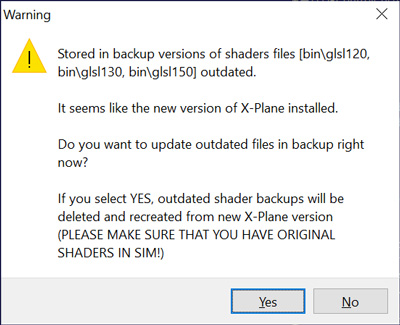
Please click "Yes" to update backup and make sure that you have no error/warning messages in program log:
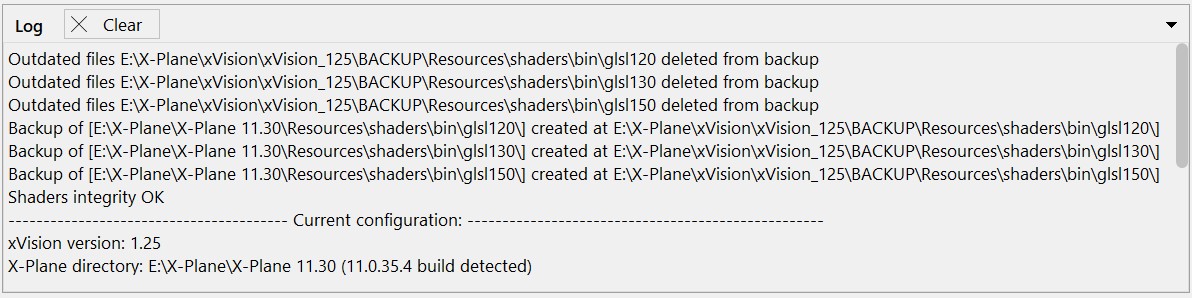
Feel free to send us a feedback by using the contact form.
Bugfix in Nordic Extreme soluition
Release notes:
- Bugfix ONLY in Nordic Extreme for Lua solution (11.30_Nordic_EXTREME_for_Lua.xvs): in some cases the sun disc could disappear.
If you are using 11.30_Nordic_EXTREME_for_Lua.xvs solution file please replace it from new distribution archive.
Beta support for X-Plane 11.34r1 added to xVision 1.25.
Release notes:
- Compatibility with XP 11.34r1.
If you've already upgraded xVision to ver. 1.25: no need for downloading, nor installation. After updating to X-Plane 11.34r1 just start the tool and apply solution.
xVision 1.25 for X-Plane 11.30-11.33 (11.34r1) released. Updates for xVision 1.02 (for X-Plane 11.21-11.26)
Release notes:
1. New tweak for clouds: "Raleigh scattering for clouds" allows to get natural cloud shading based on atmosphere scattering. Applied to X-Plane ver.11.26, 11.31-11.33. Please refer to User manual for details and screenshots. 2. New tweak for clouds: "Clouds scaling": scale the width and height of cloud puffs. Applied to X-Plane ver.11.26, 11.31-11.33. Please refer to User manual for details and screenshots. 3. New solutions pack "Nordic" are in distribution packages of xVision. Visit our gallery to view some screenshots with Nordic solution.
- New sky textures based on real photos.
- Modified cloud textures for cirrus, cumulus, overcast and stratus forms.
- Modified parameters for overcast and broken clouds weather conditions.
- Modified clouds lighting to prevent bright clouds at dawn/dusk and get some additional shading.
- "11.30_Nordic" - for using without FlyWithLua plugin. - "11.30_Nordic_for_Lua" - for using with FlyWithLua plugin. Has more tweaks then ordinary Nordic solution and a new clouds depiction for broken and overcast weather conditions. - "11.30_Nordic_EXTREME_for_Lua" (based on Nordic_for_Lua) has an additional adjustments in support Lua script: smoothing jagged shadows, maximized the distance for details terrain drawing. Keep in mind that these adjustments reqiure powerful hardware. If you have low FPS while using this solution, please use "Nordic_for_Lua" instead. (For X-Plane 11.21-11.26 users we offer only two variants: "Nordic" and "Nordic_for_Lua".) 4. Bugfix: sometimes when applying solution you might get an error "Can't create sandbox". 5. Bugfix: you can't start the tool directly from zip file now. 6. Minor UI changes.New application skins. 7. Updates in the User manual.
How to upgrade:
(All solutions from previous xvision versions (for XP 11.30+) are compatible.)
1. Download distribution zip archive from our site or your Simmarket account.
2. Unzip archive into your xVision directory (with replacing existing files).
3. Open and apply your solution. Make sure that you have no error messages in program log.
Feel free to send us a feedback by using the contact form.
Beta (unofficial) support for X-Plane 11.33r1, 11.33r2 added to xVision 1.21.
Release notes:
- Compatibility with XP 11.33r1 (11.0.33.1), XP 11.33r2 (11.0.33.2)
How to upgrade:
No need for downloading, nor installation. After updating to X-Plane 11.33r1/r2 just start the tool and apply solution.
Beta (unofficial) support for X-Plane 11.33 beta1 added to xVision 1.21.
Release notes:
- Compatibility with XP 11.33 beta 1.
No need for downloading, nor installation. After updating to X-Plane 11.33b1 just start the tool and apply solution.
Support for X-Plane 11.32r2 added to xVision 1.21.
Release notes:
- Compatibility with XP 11.32 r2.
- Visual improvements of "Sun glitter adjustments" tweak. (Applied ONLY to latest stable release 11.31 and latest testing release 11.32r2)
No need for downloading, nor installation, just restart the tool and apply your solution.
Support for X-Plane 11.32r1 added to xVision 1.21
Release notes:
- Compatibility with XP 11.32 r1.
- "Fog & scattering" tweak tuning for low visibility conditions. In some cases the new setting makes the Rayleigh effect more pronounced - just slightly reduce the value of "Effect power" parameter.
No need for downloading, nor installation, just apply your solution in 11.32r1.
xVision 1.21 release for X-Plane 11.30 AND X-Plane 11.31 is available
Release notes:
- Compatibility with XP 11.31.
- Bug fix: sometimes you may get an untrue error message that tweak not applied and solution not applied.
- Minor changes in stock solutions for Lua (water depiction).
- User Manual updated: chapter "8. Using expressions" now contains example which can be implemented in XP 11.21-11.31, not only XP 11.21-11.26
Unzip archive into your xVision directory (with replacing existing files).
xVision downloads are available here.
NOTE:
If you've already upgraded your sim to 11.31 version, you'll get the following message:
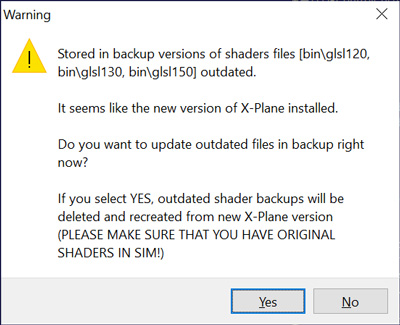
Just click "Yes" and make sure that you have no error messages in program log.
Have a nice weekend!
xVision team.
Regarding X-Plane 11.31 Release Candidates support
We are working on unofficial xVision 1.21 beta 1 release. Even if the exact ETA remains undefined at the moment, we hope it won't take long.
Please stay tuned.
Contrail adjustment is back for X-Plane 11.30
- Contrail adjustment (MISCELLANEOUS section).
Allows to change whiteness and opacity of contrail. Description and examples are in the User manual.
You needn't download distibution archive again. New tweak will appear after the tool restart.
Pre release (beta) versions of X-Plane 11.30 are no longer supported.
If you get message "No data for this X-Plane version" please update your XP 11.30 to final build (11.0.30.14).
xVision 1.20 for X-Plane 11.30 released
Release notes: (from last stable release 1.02)
All purchased keys are valid for all versions of xVision.
- 1. Shader tweaks reworked in order to reflect changes in pre-Vulkan shaders structure in XP 11.30.
- 2. Backup creation and restoration mechanism reworked in order to reflect changes in pre-Vulkan shaders structure in XP 11.30.
- 3. Shader tweak "Fog & scattering" redesigned: fog disappearing effect with altitude now has a moderate compensation and slightly adjusted to match sun lighting.
- 4. Shader tweak "Contrail fix" removed (obsolete with new XP 11.30 particles system).
- 5. Changes in UI: Log window is always visible now, new Options switch.
- 6. All stock solutions are redesigned.
- 7. User manual is updated.
- 8. Bug fixes.
- xVision 1.20 works ONLY WITH X-PLANE 11.30 and requires separate installation from xVision 1.02 for XP 11.26. Please do not mix xVision 1.02 and 1.20 installations.
- All solutions are not compatible with XVision 1.02 solutions. New version will read solutions created in xVision 1.02 (you'll see warnings) but they need to be reworked manually. After that you can save it in new xV version to make them 100% compatible.
First of all please pay attention to shader tweak parameters which are expressions. They may not work in 11.30. Also check custom patches: it may become not compatible. All solutions included in beta distribution package have been reworked - use them as an examples. Or contact your solution author. Also feel free to contact us regarding such issues. - To install xVision 1.20 unzip the distribution archive into a separate directory which does not require administrative privilegies. Right click on zip in Windows explorer and select "Extract all". DO NOT START EXE DIRECTLY FROM ARCHIVE!
- Before starting the tool please make sure that you have all original X-Plane 11.30 shaders in sim. Tweaked or modified shaders can't be used by xVision.
- The first time you run the tool, it will ask you the main X-Plane installation directory, automatically detect target X-Plane version, find the appropriate resources, shaders, plugins and shaders cache directory and create an initial backup of main visual resources and shaders. This backup folder is created in main xVision directory and named "BACKUP".
IMPORTANT NOTE FOR XVISION 1.20 (FOR X-PLANE 11.30) ! Solution applying takes a lot of time. New pre-Vulkan shaders structure have transformed some shader files from one single file in XP 11.26 to thousands of files in 11.30. That's why solution processing needs more time. We strongly recommend to add the entire X-Plane directory or \Resources\Shaders\ directory and your xVision 1.20 directory in exceptions list of your antivirus software (including built-in Windows defender).
How to install xVision 1.20 (for 1.20 beta 4 users):
Extract files from distribution archive xVision_120.zip into your xVision 1.20 beta 4 directory (replacing old ones).
New version is available in your Simmarket User Account or here.
Please feel free to send us a feedback by using the contact form .
Have a good weekend!
xVision team.
Added compatibility for X-Plane 11.30 Release Candidate 3
You needn't download distibution archive again. Just restart xVision.
New tweaks for X-Plane 11.26 and 11.30 release candidate 2
- PBR effect adjustment (LIGHTING section).
Allows to make Physically Based Rendering (PBR) effects more or less pronounced. Description and example are in the User manual. - Raindrops rendering (MISCELLANEOUS section).
Allows to change opacity and track length of the raindrops. Description and examples are in the User manual.
You needn't download distibution archive again. Just restart xVision.
Bug fixes for X-Plane 11.30 release candidate 2 tweaks
- Fixed bug in "Sun/Moon glares smoothing" (tweak not applied).
You needn't download distibution archive again. Just restart xVision 1.20 beta 4 and apply your solution. Done.
unofficial xVision 1.20 beta 4 release for X-Plane 11.30 Release Candidate 2 is available
Release notes (in addition to xVision 1.20 beta 3):
- Shaders processing time has been cutted in half.
- Fog&Scattering tweak slightly adjusted to match sun lighting.
- Stock solutions shipped with xVision adjusted to 11.30rc2.
- Minor UI changes.
xVision 1.20 beta 4 works ONLY WITH X-PLANE 11.30 Release Candidate 2 and requires separate installation from xVision 1.02, all previous xVision beta.
Old xVision versions (1.02, 1.20 beta 2-3) also will not work with X-Plane 11.30 rc2. You need a new installation of xVision 1.20 beta 4.
Please do not mix xVision 1.02 and 1.20 beta 4 installations.
All solutions are compatible with XVision 1.20 beta 2,3 solutions.
Steps to install:
1. Restore your X-Plane shaders to default state. (If you've already upgraded to XP 11.30r2, all shaders are default.)
2. Download arcihve xvBeta4.zip from our site: Get xVision
3. Unzip archive in any directory. (Right click on zip in Windows explorer and select "Extract all"). You should get the directory xVBeta4 with 6 files inside.
That's all. Installation complete.
IMPORTANT: We strongly recommend to add the entire X-Plane directory (or \Resources\Shaders\ subdirectory) and xVision directory in exceptions list of your antivirus software (including built-in Windows defender). This will reduce shader processing time by eliminating unnecessary rechecking of files, created by the tool. To maximize speed of processing solutions now xVision takes considerable amount or RAM due to shaders buffering. (Without "Fast shaders processing" option up to 1.5GB, with "Fast shaders processing" up to 600MB.
How to start using xVision:
1. Start file xVision.exe from this directory. (If you get warning from Windows SmartScreen, select Run anyway).
2. Read EULA and accept it.
3. xVision will ask you about X-Plane directory. Select directory where your X-Plane 11.30 is installed and press OK button.
4. Put your activation key in xVision activation key (you can also copy-paste it from Simmarket account or e-mail) and press Activate button. You'll get "Activation successful" message.
5. xVision show you a window with the information what resources from X-Plane have been backed up. Close this window.
6. Main xVision window appears. Now you need to apply the desired solution. Press Ctrl-O or Open button on the left sidebar to load it. (Answer No to save initial solution.)
If you are using FlyWithLua plugin in your X-Plane, please open, for example, 11.30_Impressive_for_Lua.xvs solution file, otherwise use files without Lua suffix (11.30_Impressive.xvs as an example). Solution is loaded.
7. Apply loaded solution to sim: press F9 or Apply button on a left sidebar. IMPORTANT: You have to do it when X-Plane IS NOT RUNNING.
8. Please check program log that your solution is applied succesfully (no ERROR messages there).
9. After applying solution start X-Plane.
Beta version is available here
Please feel free to send us a feedback by using the contact form .
Happy holidays !!!
Added compatibility for X-Plane 11.30 Release Candidate 1
You needn't download distibution archive again: xVision 1.20 beta 3 will work with X-Plane 11.30r1 .
(If you upgraded from xVision 1.02 please read release notes for xVision 1.20 beta 3 below)
Update notes:
When you have a first start of xVision after upgrading to XP 11.30r1, you get the following message:
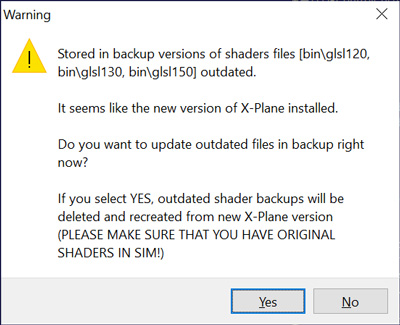
Just click "Yes" and make sure that you have no error messages in program log.
Load your solution and apply it.
Done.
Feel free to send us a feedback by using the contact form.
Added compatibility for X-Plane 11.30 beta 7
You needn't download distibution archive again: xVision 1.20 beta 3 will work with X-Plane 11.30 beta 7.
(If you upgraded from xVision 1.02 please read release notes for xVision 1.20 beta 3 below)
Update notes:
When you have a first start of xVision after upgrading to XP 11.30 beta 7, you get the following message:
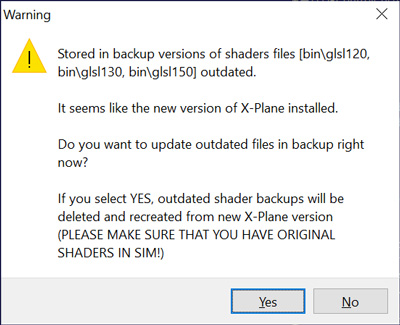
Just click "Yes" and make sure that you have no error messages in program log.
Load your solution and apply it.
Done.
Feel free to send us a feedback by using the contact form.
unofficial xVision 1.20 beta 3 release for X-Plane 11.30 beta 6 is available
Release notes:
All purchased keys are valid for all versions of xVision.
- Shader tweak logic reworked in order to reflect changes in pre-Vulkan shaders structure in XP 11.30 beta 6.
- Backup creation and restoration mechanism reworked in order to reflect changes in pre-Vulkan shaders structure in XP 11.30 beta 6.
- Tweak "General glow of night textures" now works only in HDR mode;
- All stock solutions for using with FlyWithLua plugin are redesigned. (Water adjustments changed, cloud shadows flickering reduced.)
- New flag in program options: "Fast shaders processing" (enabled by default).
Allows to reduce time and memory usage while applying solutions. This is an experimental option and should work with the most modern GPUs.
(But if you get shader errors on X-Plane start or your solutions do not applied (no visual changes) please turn this option off and try again)
- xVision 1.20 beta 2 works ONLY WITH X-PLANE 11.30 BETA 6 and requires separate installation from xVision 1.02. Please do not mix xVision 1.02, 1.20 beta 2 and 1.20 beta 3 installations.
- All solutions are compatible with XVision 1.20 beta 2 solutions.
- To install xVision 1.20 unzip the distribution archive into a separate directory which does not require administrative privilegies. DO NOT START EXE DIRECTLY FROM ARCHIVE!
- Before starting the tool please make sure that you have all original X-Plane 11.30 shaders in sim. Tweaked or modified shaders can't be used by xVision.
- The first time you run the tool, it will ask you the main X-Plane installation directory, automatically detect target X-Plane version, find the appropriate resources, shaders, plugins and shaders cache directory and create an initial backup of main visual resources and shaders. This backup folder is created in main xVision directory and named "BACKUP".
- Backup processing and solution applying take a lot of time. It's not a bug but feature. New pre-Vulkan shaders structure have transformed some shader files from one single file in XP 11.26 to thousands of files in 11.30. That's why solution processing needs more time. We strongly recommend to add the entire X-Plane directory (or \Resources\Shaders\ subdirectory) and xVision directory in exceptions list of your antivirus software (including built-in Windows defender).
- To maximize speed of processing solutions now xVision takes considerable amount or RAM due to shaders buffering. (Without "Fast shaders processing" option up to 1.5GB, with "Fast shaders processing" up to 600MB.
Beta version is available here
Please feel free to send us a feedback by using the contact form .
Regarding X-Plane Beta 5 (6, 7, ...) support.
The shaders storage method is changed in beta 5. (8000+ files became 3 files). It needs considerable time to adopt xVision to use the new structure.
We have no ETA for xVision support for X-Plane beta 5. Perhaps the next xVision version will be released only after the stable (not beta) version of X-Plane 11.30.
xVision officially supports X-Plane 11.26 (and old stable 11.21, 11.25 with a limited support).
Please keep in mind that the further functionality of the tool is fully dependent on new X-Plane versions functionality.
One of significant part of xVision (shader tweaks) based on undocumented and unsupported X-Plane interface. Shaders are "bleeding edge" technology and may be changed by developers with next release of X-Plane in an arbitrary manner. Such changes may cause one or even all shader tweaks malfunction.
https://developer.x-plane.com/2018/08/our-shaders-dont-like-to-be-touched/ may be useful for some details.Please take this into account when considering purchasing/using xVision.
Added compatibility for X-Plane 11.30 beta 4
You needn't download distibution archive again. Just restart xVision 1.20 beta 2 and apply your solution. Done.
(If you upgraded from xVision 1.02 please read release notes for xVision 1.20 beta 2 below)
Feel free to send us a feedback by using the contact form.
Added compatibility for X-Plane 11.30 beta 3
You needn't download distibution archive again. Just restart xVision 1.20 beta 2 and apply your solution. Done.
(If you upgraded from xVision 1.02 please read release notes for xVision 1.20 beta 2 below)
Feel free to send us a feedback by using the contact form.
xVision 1.20 beta 2 for X-Plane 11.30 beta 2 is available
Release notes: (from last stable release 1.02)
All purchased keys are valid for all versions of xVision.
- 1. Shader tweaks reworked in order to reflect changes in pre-Vulkan shaders structure in XP 11.30 beta.
- 2. Backup creation and restoration mechanism reworked in order to reflect changes in pre-Vulkan shaders structure in XP 11.30 beta.
- 3. Shader tweak "Fog & scattering" redesigned: fog disappearing effect with altitude now has a moderate compensation.
- 4. Shader tweak "Contrail fix" removed (obsolete with new XP 11.30 particles system).
- 5. Changes in UI: Log window is always visible now.
- 6. All stock solutions are redesigned.
- 7. Minor bug fixes (and new bugs added indeed :).
- xVision 1.20 beta 2 works ONLY WITH X-PLANE 11.30 BETA 2,3 and requires separate installation from xVision 1.02. Please do not mix xVision 1.02 and 1.20 installations.
- All solutions are not compatible with XVision 1.02 solutions. New version will read solutions created in xVision 1.02 (you'll see warnings) but they need to be reworked manually. After that you can save it in new xV version to make them 100% compatible.
First of all please pay attention to shader tweak parameters which are expressions. They may not work in 11.30. Also check custom patches: it may become not compatible. All solutions included in beta distribution package have been reworked - use them as an examples. Or contact your solution author. Also feel free to contact us regarding such issues. - To install xVision 1.20 unzip the distribution archive into a separate directory which does not require administrative privilegies. DO NOT START EXE DIRECTLY FROM ARCHIVE!
- Before starting the tool please make sure that you have all original X-Plane 11.30 shaders in sim. Tweaked or modified shaders can't be used by xVision.
- The first time you run the tool, it will ask you the main X-Plane installation directory, automatically detect target X-Plane version, find the appropriate resources, shaders, plugins and shaders cache directory and create an initial backup of main visual resources and shaders. This backup folder is created in main xVision directory and named "BACKUP".
This process takes quite a long time with XP 11.30, so please be patient.
- 1. Backup processing and solution applying take a lot of time. It's not a bug but feature. New pre-Vulkan shaders structure have transformed some shader files from one single file in XP 11.26 to (>8000) files in 11.30. That's why solution processing needs more time. We strongly recommend to add the entire X-Plane directory or \Resources\Shaders\ directory in exceptions list of your antivirus software (including built-in Windows defender).
- 2. The visual results of same solution in XP 11.26 and 11.30 may slightly differ. In 11.30 developers made many changes in sim parameters affecting visuals. And 11.30 is still in aggressive development right now. Obviously, solution parameters will need additional calibration. It's a BETA.
- 3. Tweak "General glow of night textures" have an issue in this beta. If level of visual effects in X-Plane graphics settings is below HDR, this tweak affects also virtual cockpit. And it affects water reflection brightness.
Beta version is available here
Please feel free to send us a feedback by using the contact form .
Have a good weekend!
xVision team.
xVision 1.02 for X-Plane 11.26 is available
Release notes:
- New tweak "FXAA Tuning" available. It tunes special values in FXAA shader. Affects speed and quality of antialiasing.
- Some changes in Impressive_for_Lua and Classic_for_Lua solutions.
- Old X-Plane 11.25 and 11.21 versions have a limited suppot now (and will be not supported soon).
- Minor bug fixes.
- All solutions are compatible.
- To update replace old XVision.exe in your xVision directory to new XVision.exe from new distribution archive.
- If you are using stock "Impressive_for_Lua" or "Classic_for_Lua" solutions replace them from new distribution archive.
New version is available here or via your Simmarket account.
Please feel free to send us a feedback by using the contact form .
Have a good flights!
xVision team.
Dear Captains,
Congratulations all of us on long-awaited beta release of X-Plane 11.30!
Since yesterday we are working hard on the compatible xVision release. There is no exact date of release, but we hope that xVision 11.20 beta 1 for X-Plane 11.30 beta 1 will be available in a week.
Have a nice time, xVision team.
Update to Fog & Scattering tweak
- Fixed the issue with low visibility and foggy conditions (visibility stayed at normal level).
How to update:
If you are using old 1.00 version of tool, you need to update it to 1.01 version (see below, post July 26, 2018).
If you are already using actual version (1.01), you need just restart the tool and apply your solution. Done.
xVision version 1.01
X-Plane 11.0.21.1 (stable), X-Plane 11.0.25.3 (11.25 Beta 2) support
- Fixed the issue with some Asia locales/codepages. (Message "Data for your X-Plane version is corrupt").
- Custom patch "LightsDayNightSmoothTransition" removed from Impression and Classic solutions (it causes PAPI light doesn't working during the day).
How to update from 1.00:
1. IMPORTANT! Delete settings.opt file in main xVision directory (if settings.opt exists there).
2. Replace old files in main xVision directory with new ones from archive. Do not touch BACKUP directory.
3. Start the tool. You will asked one more time for X-Plane directory and activation key.
xVision version 1.00 beta (testing)
X-Plane 11.0.21.1 (stable), X-Plane 11.0.25.3 (11.25 Beta 2) support
- 15+ different shader tweaks with fully customisable options for clouds, lighting, terrain, atmosphere, water adjustments.
- Post-process effects that can be used natively in X-Plane without external utilities:
DPX, Technicolor2, Sepia, Curves, Levels, LiftGammaGain, Technicolor, Vibrance, Tonemap, BrightnessContrastSaturation, SharpenBlurring for the whole scene.
Technicolor2, DPX, Sepia, Levels, LiftGammaGain, Technicolor, Vibrance, Tonemap, BrightnessContrastSaturation separately for virtual cockpit rendering stage. - Custom patches to make user tweaks.
- Resources manager to control visual resources and FlyWithLua scripts.